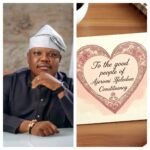The National Identity Management Commission has discovered a seamless method to update your Date of Birth.
Here are the nine easy steps to update your NIN date of birth
Discover a seamless method to update your Date of Birth with these straightforward steps via https://selfservicemodification.nimc.gov.ng
1. Begin by verifying your NIN and logging in.
2. Navigate to your dashboard and select the date of birth modification option.
3. Complete the payment for the modification securely via Paystack.
4. After payment, input your NPC certificate number and validate it.
Your date of birth will be automatically filled and non-editable. If you’ve misplaced your birth certificate, perform the birth attestation online at http://nationalpopulation.org.ng
5. Upload your NPC certificate along with any required supporting documents.
6. Submit your modification request and preview the adjustments.
7. Ensure to check the attestation box before submitting your request.
. Receive your modification transaction slip promptly on the modification table.
9. Upon approval, receive a notification, and your NIN slip will be dispatched to your email.
You also have the option to print the slip directly from your dashboard.